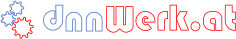View Results
To users who have the View results permission, a message is displayed at the bottom of the Survey indicationg the number of times the survey has been submitted:
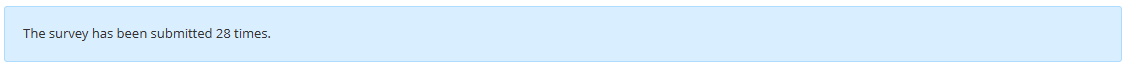
Submissions count indicator
To view the results of the survey (or quiz) click the View results option in the module's action menu or the View results button on the bottom.
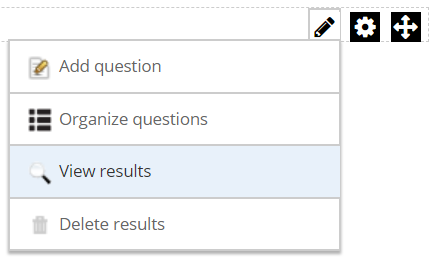
View results option in the module's action menu.
Note:
This option and the button are only available when there are already submissions done. They are hidden when there are no submissions.
You get the charts according to the answers and the Chart type you selected. You may hover over the bar or segment to see the number of votes:
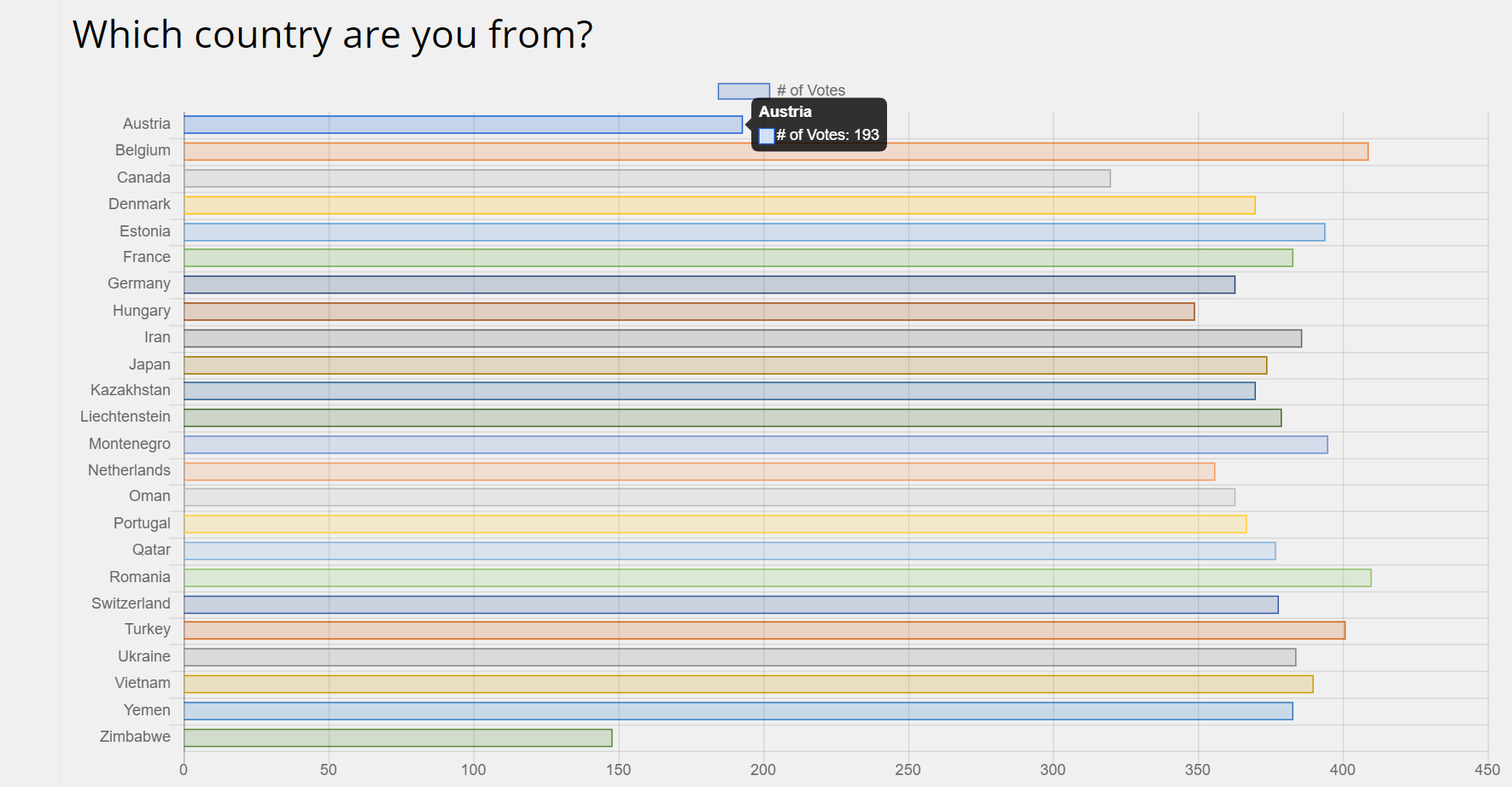
Click the View survey bottom at the bottom to return to the Survey page.
Updated 10 months ago