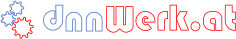Add/Edit Questions
To add a question select "Add question" from the module's action menu.
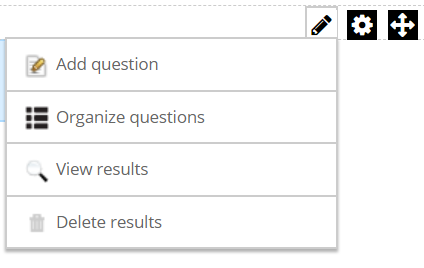
Action Menu
No matter what Survey Type or Question Type you use: You always have to enter a question in the first place.

Add or edit question
Depending on the Survey Type chosen in the Module Settings the screen appears differently, and changes depending on the chosen Question Type as well.
- To add or edit a Survey question follow the instructions on Survey question.
- To add or edit a Quiz question follow the instructions on Quiz question.
Updated almost 7 years ago