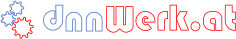Organize Survey Questions
To re-order or delete a question, click the Organize questions option in the module's action menu.
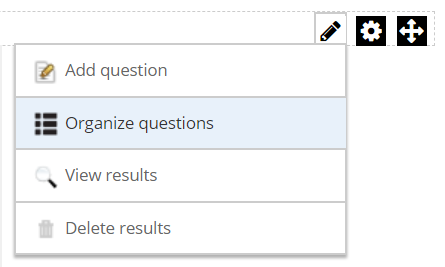
Organize questions
A grid with the questions is displayed that lets you re-order the questions by dragging and dropping the rows using the handle on the left side, or deleting a question by clicking on the recycle bin image on the right side.
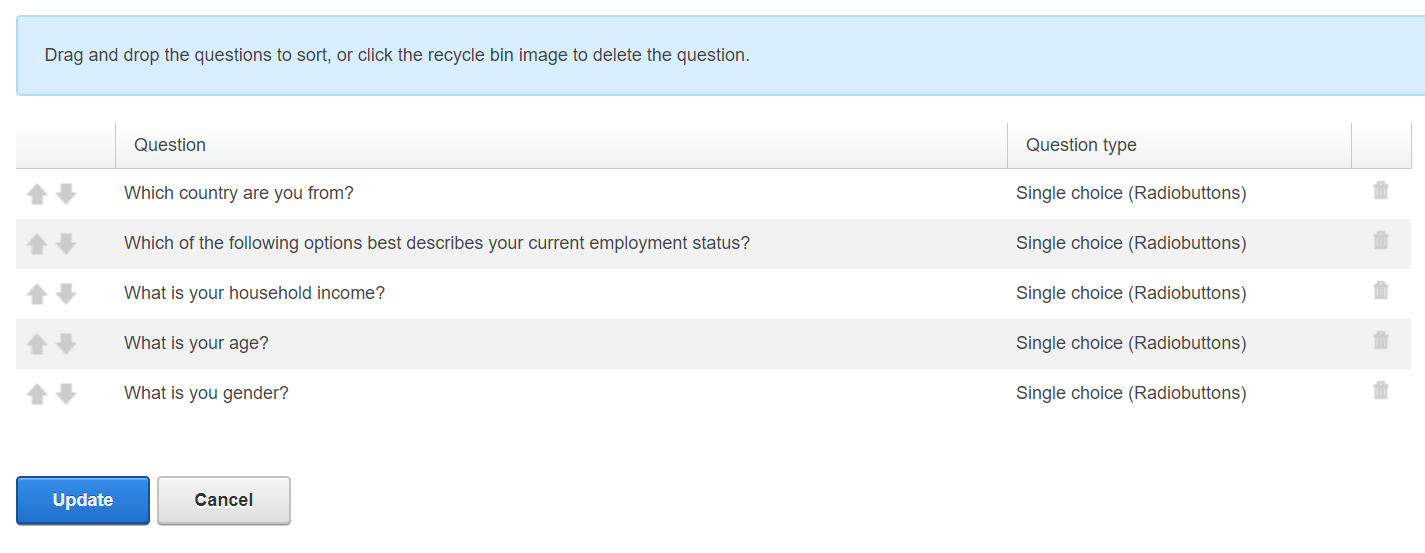
Take care!
There is no confirmation message displayed when deleting a question. If you accidentially deleted a question you may click the Cancel button on the bottom, but this would also cancel all the other editing you have done so far.
Just adding the same question again will not be a good solution, as it gets a new internal question ID and all the answers and the submissions from the old question are lost!
Click Update or Cancel to finish your work.
Updated almost 7 years ago