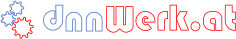Module Settings
The module settings affect the behavoiur of the Survey module.
Permissions
Participate
Using this perrmission you may allow or deny certain roles and/or users to participate in the survey (or quiz). In former versions (< 9.0.0) there was a setting called Tracking method. Basically this is the former "Vote tracking via cookie" option when you allow the "All Users" role to participate, and the former "1 vote/registered user" option when you allow only Registered Users to vote. As this has been moved to a permission, you may determine more granular who may vote and who may not vote.
View Results
Using this permission you may allow or deny certain roles and/or users to view the survey (or quiz) results. In former versions (< 9.0.0) there was a setting called Survey results. Basically this is the former "Public" option when you allow All Users to view the results, and the former "Private" option when only users with Edit permission on the module were allowed to view the results.
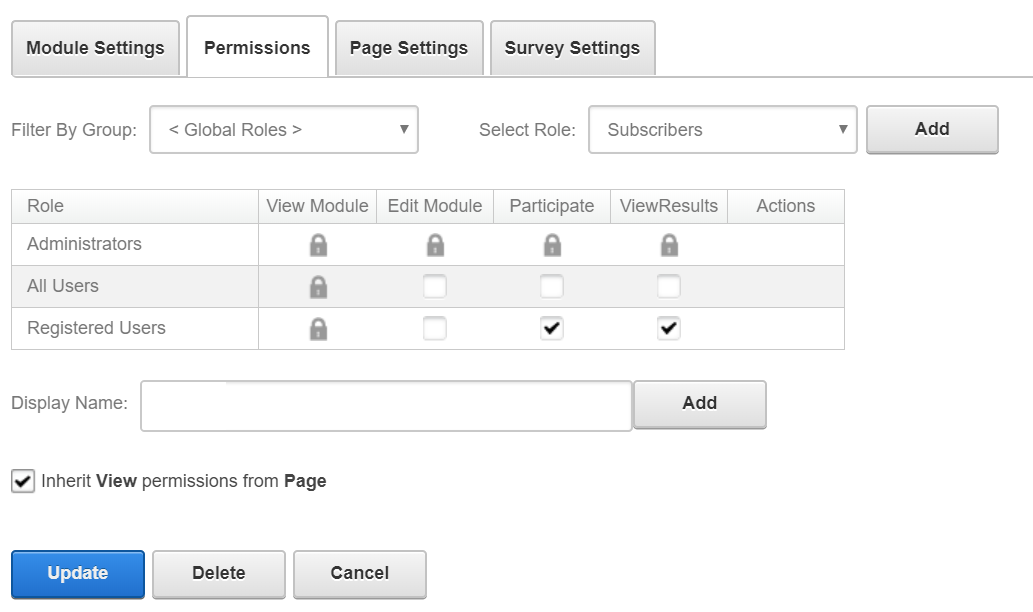
Survey Settings
General Settings
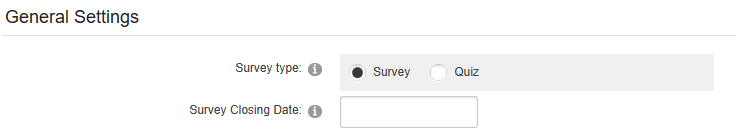
Module Settings
Survey Type
The Survey type let's you decide if you want to use the module as a survey or a quiz. In a quiz, each question normally needs at least one correct answer,
There is also the option to declare a question as a statistical question in a quiz, see Add/Edit Questions.
Options
- Survey
- Quiz
Survey Closing Date
You can enter a date here to set the closing date (and time) of the survey. A calendar popup helps you to choose it:
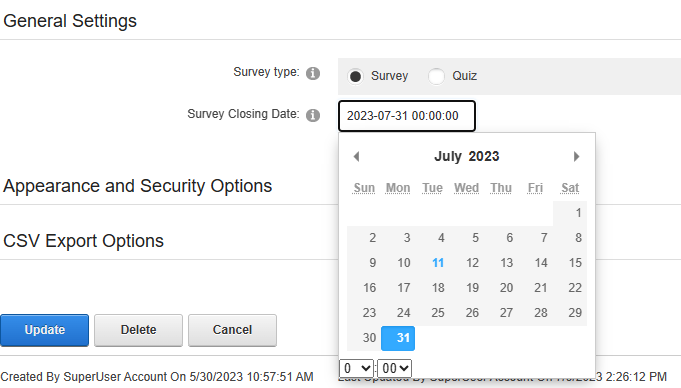
Closing Date
Appearance and Security Option
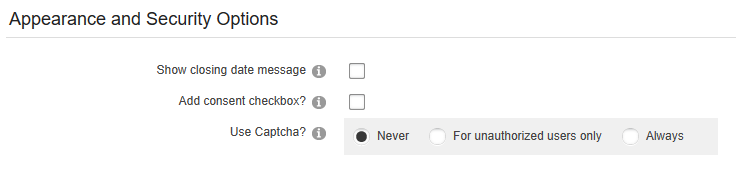
Show closing date message
When you activate this option a message will be displayed informing your users about the closing date,
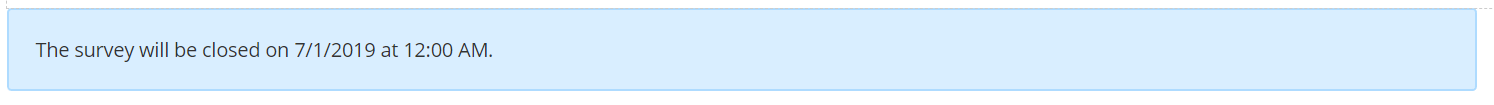
Closing Date Message
Add Consent Checkbox
When you activate this option, a checkbox is presented at the end of the questions that has to be checked stating the the user agrees to the privacy statement and the terms of use (including the links to these documents) of your web site. This is a necessary feature in terms of the European GDPR.
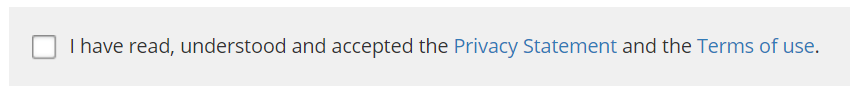
Consent Checkbox
Use Captcha
You can add a captcha at the end of the survey to avoid spammers.
NOTE: There is another anti-spam feature included, which is not visible for the user.
Options
- Always - always add the Captcha
- For unauthorized users only - use the Captcha only when a user is not logged in
- Never - don't use a Captcha at all
CSV Export Options
Here you may choose the separator and the text qualifier for the exported CSV file. MS Excel likes a semicolon and a double quote for this...
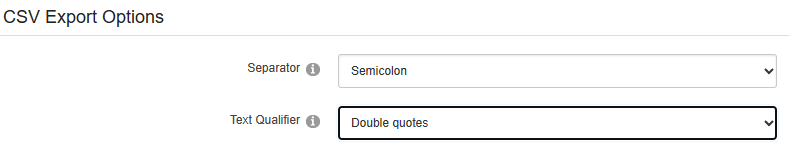
NOTE
In DNN 9.2.2 and later there is a bug that does not import the specific settings of any module (Survey Settings in this case) correctly. Therefore you have to manually restore the Survey Settings after a module import.
The Permissions are not affected by this bug.
See Module import does not import the module specific settings #2636 for further information and/or if it has been close already.
Updated over 2 years ago